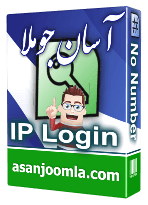Info
With IP Login you can log into you Joomla frontend and/administrator side automatically by IP address.
You can simply set up your IP address and a secret URL key in your user profile in the administrator.
After installing IP Login, you will have below settings in every user profile. So to set up IP Login for your user, go to the User Manager and click on your user account.
you will be able to automatically log in on IP address 123.456.789.123 with URL key mxx8hrv4.
The URL key needs to be put in the url as a 'query' variable, like:
http://www.yourdomain.com?mxx8hrv4
If the URL already contains a ?, you can prepend the key with an &, like:
http://www.yourdomain.com/administrator/index.php?option=com_content&mxx8hrv4
Security warning
Be aware that there is a small security risk. The risk is low, as the hacker will have to find out your IP address (and spoof it), know that you have set it up as auto-log-in IP address and somehow find out your secret URL key.