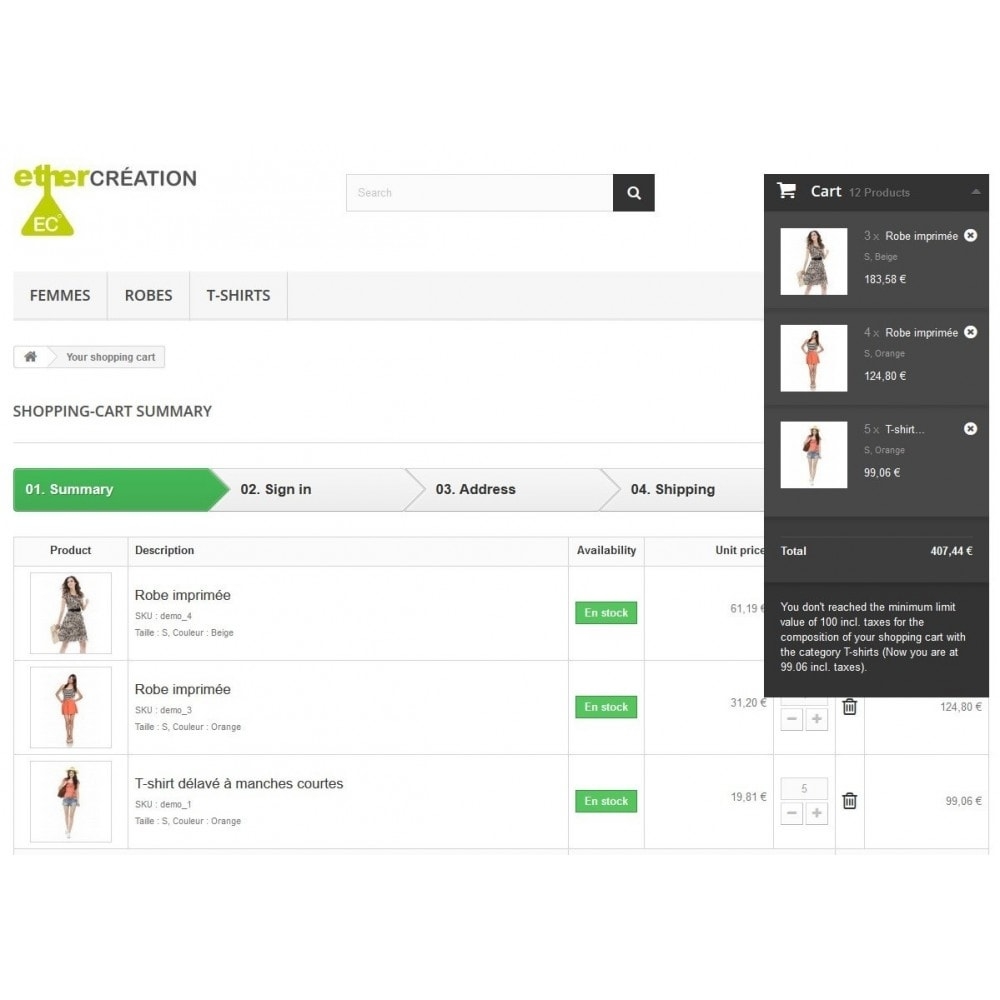- Set the amounts and / or quantities for minimum, maximum and / or corresponding to a multiple or a value list for a command.
- This is for all desired categories and / or products.
- Applies for categories and subcategories.
- Possibility to combine even a rule for several categories / separate products.
- Can not finalize his order if the minimum amount or quantity is not reached
- Can not finalize its order if the maximum amount or quantity is exceeded
- Can not finalize his order if the amount is not a multiple of the number specified or not belonging to a value list.
- Ability to limit a rule to certain customer groups (default group if not connected)
- Customizable alert messages according to each rule and language with variables.
- The messages are displayed in the order process but possibility to display them in the cart block.
- For the message of the cart block, ability to hide or not the order button, different customize messages or display a general alert message if there are many constraints.
- Do not change anything for the rest of the process
- Works both for the ordering process with one and five step
- Supports multi-boutique
Overview
Create rules for orders to a minimum, maximum or multiple for price or quantity by categories and products for customers groups. Your customers can not complete their order if they have not reached the limit that you set.
What this module does for you
Encourage visitors to complete purchases
This module will allow you to manage the order amount of price or quantity by minimum, maximum, corresponding to a multiple or a list of value for products in a category, for as many products and categories you want. So your customers can not complete their order if they havn't reached the minimum or above the maximum you set.
Example: You sell vegetables and wine bottles. If a customer only takes a carrot and a bottle will not be profitable for you to take his order. So you're going to set a minimum order amount for vegetables so that the command is profitable and multiple quantity of 6 bottles of wine to facilitates the delivery package. Or you sell subscriptions, dematerialized products or service, you want to limit the subscription to one per order, you can impose such a limit order.
Obviously products of other categories do not come to change the behavior. You set that to order, you must reach a minimum and / or does not exceed a maximum of X € or quantity by product and category selected.
As long as the minimum amounts are not reached or exceeded maximum, a message informs the customer that he should be ordering for X € to finalize the order. This message is customizable according to rules and languages. Meanwhile the button to continue his order disappears into the control mode in five steps or payment possibilities disappear in a step control mode. You can also add messages, or a general message if there are several, in the cart block to notify the customer before finalizing the order.
Moreover these rules are applied independently for different client groups allowing you to be more or less flexible depending on the degree of loyalty or restrict certain product for particular group, the default group applying for offline clients .
This module is of utmost importance to better manage orders and profitability by optimizing their packaging, so increase your profits!