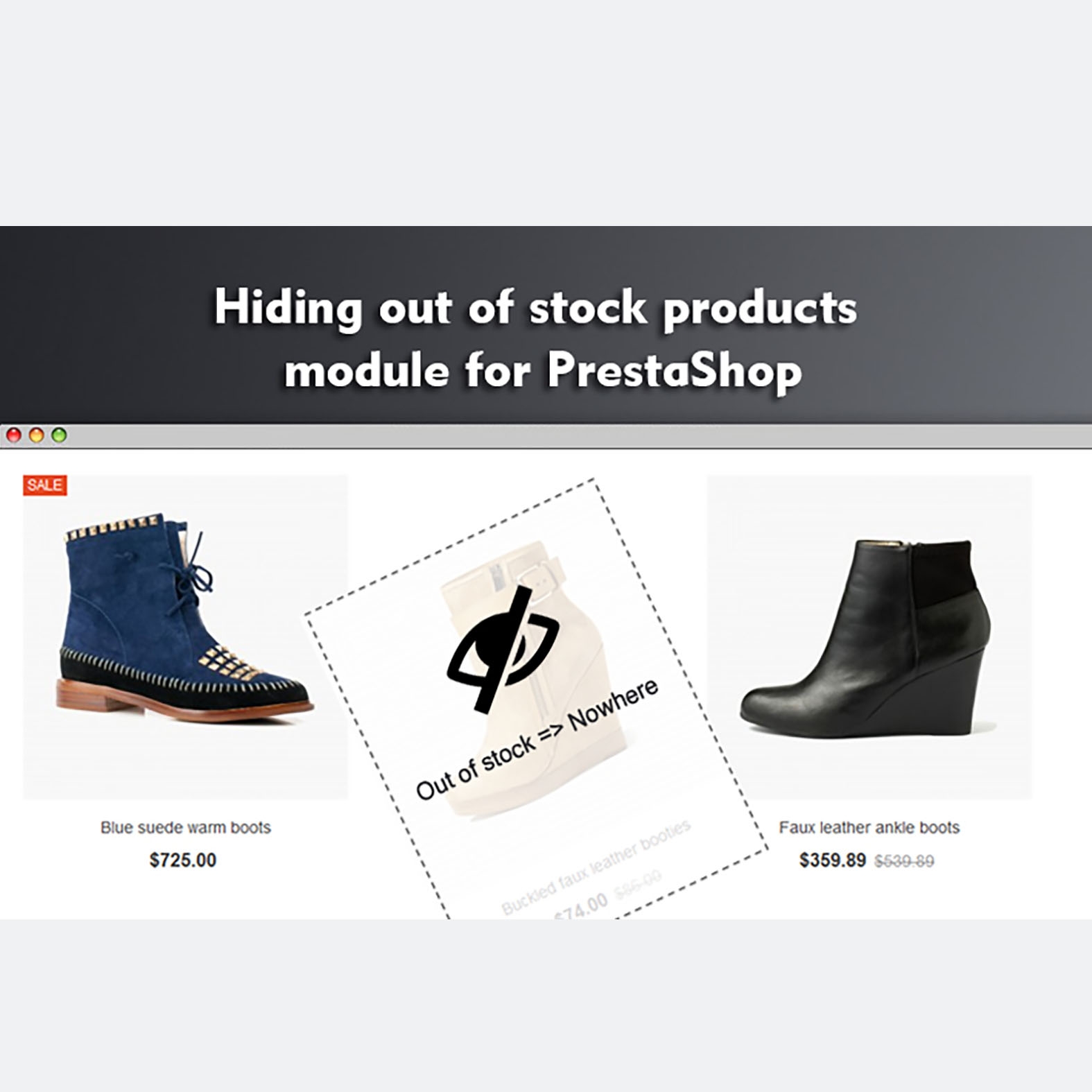معرفی
ماژول Hiding out of stock products module for PrestaShop برای مخفی کردن محصولات ناموجود در پرستاشاپ می باشد. این ماژول نسخه تجاری و پیشرفته می باشد. بسیاری اوقات پیش می آید که برخی محصولات فروشگاه شما از انبار خالی شده و موجودی انبار برای آن محصول یا کالا در پرستاشاپ صفر میگردد و بخصوص اگر تعداد محصولات ناموجود در فروشگاه زیاد شده باشد سایت حالت خوبی پیدا نمیکند و بهتر است که کل محصولات ناموجود در فروشگاه دیده نشود و از نظر مشتریان مخفی گردد. بلکه کار این ماژول این است که محصولات ناموجود را مخفی میکند و بلافاصله بعد از اینکه مجدد آن محصولات موجود شدند، مجدد برای مشتریان نمایان خواهد شد.
ماژول Hiding out of stock products بسیار کاربردی می باشد و با مخفی سازی کالاهای ناموجود در پرستاشاپ فرایند بررسی و انتخاب کالاها را برای مشتریان راحت تر و دلچسبتر خواهید نمود. شاید برای شما هم پیش میاید که مدام مشتریان شما از ناموجود شدن برخی محصولات گله میکنند. در چنین شرایطی اگر محصولات ناموجود مخفی باشند این موضوع تا حد زیادی برطرف میشه و مشتریان در این مورد زمان و انرژی شما و کارمندان را نخواهند گرفت. چرا که اگر محصولات ناموجود دیده نشود بطبع حرفی هم در مورد محصولات ناموجود زده نخواهد شد.
ماژول Hiding out of stock products موجود در سایت ما نسخه تجاری و پیشرفته بوده و تمامی امکانات مربوطه در آن فعال و قابل استفاده می باشد. هم اکنون می توانید آخرین نسخه مآژول مخفی کردن محصولات ناموجود در پرستاشاپ را از اسان پرستا تهیه نموده و از آن لذت ببرید. نام تجاری این ماژول Hiding out of stock products module for PrestaShop می باشد و از تولیدات وب سایت sunnytoo یا همان سانی تو می باشد. کار مخفی کردن محصولات ناموجود در سایت با این ماژول بسیار راحت بوده و با نصب و فعال کردن آن و انجام چند تنظیم ساده به هدف خود خواهید رسید.
ویژگی ها
Hiding out of stock products module for PrestaShop can fix the problem of out of stock products still showing out on the front office. It can automatically hide out of stock products from the front office and show them out when they are restocked.
Automatically hide out of stock products.
This module can automatically hide out of stock products by setting the "Visibility" field for out of stock products to "Nowhere", that's the best way to hide out of stock products, it doesn't need to override any files and is compatible with all themes and modules.
- When a product is sold out, the module will set its "Visibility" field to "Nowhere", and then clear the Smarty cache automatically, to hide the product from on the front office immediately.
- When the product is restocked on the back office product page, this module will set its "Visibility" field back to "Everywhere", so the product will show out again on the front office.
- Threshold: Ability to hide products when the stock is under a certain number, generally products will be hidden when they are out of stock, you set it to a value, like 2, to hide products when the stock is lower than 2.
List all out-of-stock products out.
- List all out of stock products out with pagination, so you can check and set them to be in Nowhere manually.
- Set all out of stock products to be in Nowhere by one click.
- Set some out of stock products to be in Nowhere bulky.
List all products which are in Nowhere out.
- List all products which are in Nowhere with pagination, so you can check and set them to be in Everywhere manually.
- Set Nowhere products to be in Everywhere by one click.
- Set some Nowhere products to be in Everywhere bulky.
Email notification.
You can set to get notified when there are products which are sold out or restocked.
Cron job.
You can use a Cron job to hide out-of-stock products and show restocked products in these 2 cases.
- You are using a module or a software to manage stock.
- You disabled the "Manage the Visibility field automatically" option.
Compatibility
- PrestaShop 1.7
- PrestaShop 1.6
- All themes
Documentation.
1. If this module is compatible with the "Allow ordering of out-of-stock products" setting?
Yes, this module won't hide out-of-stock products when the "Allow ordering of out-of-stock products" setting is enabled.
2. How to hide product attributes when the stock is lower than 2?
Disable the "Display unavailable product attributes on the product page" setting on the "BO>Shop Parameters>Product Settings" page, and then modify the \controllers\front\ProductController.php file for a little, check the picture below, change those 0 to 2.
3. If you want to make this module be executed for certain categories?
Take a look on this solution https://www.sunnytoo.com/forums/topic/hiding-out-of-stock-module-only-at-certain-categories/#post-67501