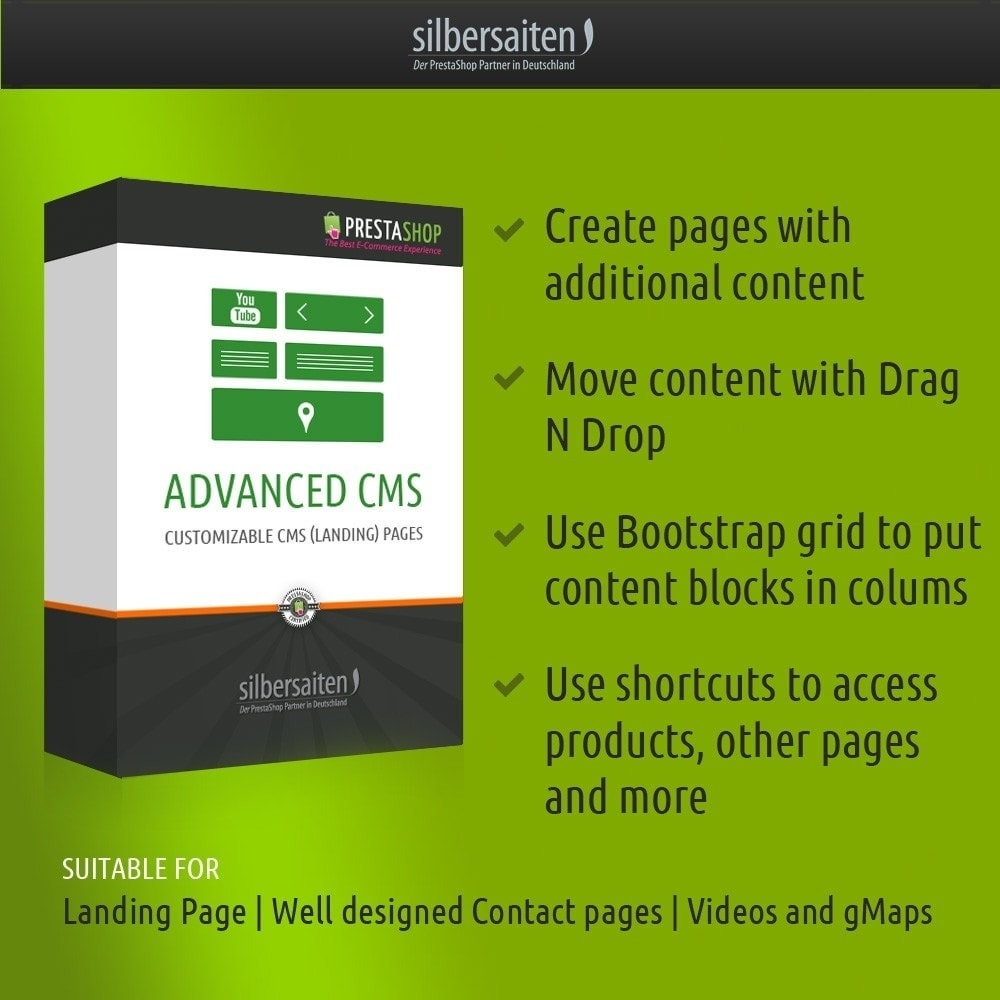خرید ارزان این محصول از آسان پرستا
معرفی
ماژول صفحه ساز محبوب پرستاشاپ - ساخت صفحات لندینگ حرفهای - نام تجاری این ماژول حرفهای Advanced CMS - Contenmaker for Landing Pages Module میباشد.
ویژگی ها
Features
Features for pages
- import/export settings
- customize-able label in the URL used to define this type of content (yourshop.com/cms/1/yourpage)
- optionally remove the ID from the URL (yourshop.com/cms/1/yourpage)
- include own bootstrap library (in case your theme doesn't support bootstrap)
- Add CSS animations! You can apply animations to every block you want!
Features for elements
- Category block/slider (a slider or a single block with a category image, name and link)
- Produkt Block / Slider (a slider or a block for single products, can be set for every language separately)
- Image slider / Single image (a slider or an image) for custom images, can be defined separately for each language
- HTML Block (create your own content with the TinyMCE Editor)
- Plain Text block
- Manufacturers Slider a slider of selected manufacturers with an image, a name and a link.
- Form (invlude an existing for from Formmaker Module - https://addons.prestashop.com/en/modules-bundles/19934-advancedcms-form-maker.html)
- Gallery invlude an existing for Gallery from Gallerique Module - https://addons.prestashop.com/en/sliders-galleries/8367-gallerique-image-gallery.html)
Recommendation
Typical uses
- Landing page with its own structure:
- description
- trust seal
- categories
- products
- banners with further links to products
- Landing page with its own structure:
- video
- description
- contact form*
- column of images
- User-defined contact page:
- address
- Google Maps
- contact form*
- banner with shop motif
- About us page
Various information pages with uncluttered block structure
Overview
The AdvancedCMS module provides a complete content management environment for creating and maintaining well-structured content pages.
What this module does for you
Customize your online store
- A simple and flexible way to construct a content page
- WYSIWYG block construction in several Bootstrap columns
- Saves a huge amount of time and provides an overview when creating multiple content pages
- Separate, speaking URLs for each language
- Meta-tags for each language
- Allows sliders for products, manufacturers and categories to be embedded
- Allows Google Maps and videos from YouTube and other platforms to be embedded
- Scaling of images within a block using Bootstrap rules
- Automatically formats the content blocks to be usable by mobile devices
- Active/Inactive toggle for each block, so that you can hide content, rather than deleting it
- Further design options available when you add additional CSS classes to each block
- import/export: save and restore your blocks in an XML file. please remember, that only the structure is saved. if you use a gallery, or imported images, they are not saved
- turn on/off right or left column for each page
- custom CSS rules for each page for each language
- URL syntax has been corrected: not it looks like /cms/ID/pagename
- shortcut to paste the records into other textual content: you can use [displayCMS id=yourID] to paste a recrod everywhere: in your product, category or manufacturer descriptions, CMS pages, text on the frontpage and many more
- interaction with the Gallerique module: if the module is installed, you can apply galleries in advancedCMS blocks (https://addons.prestashop.com/en/sliders-galleries/8367-gallerique-image-gallery.html)
Advantages for Visitors
- Clear and uncluttered pages, arranged in columns
- On landing pages: better information because of a larger number of elements on the page, greater ability to find the actual products
Other
AdvancedCMS enables you to build a well-structured CMS page using the Bootstrap technology that is part of PrestaShop and it enhances the content blocks with category and product sliders, videos and forms*. The module basically brings the full range of Content Management System functions into the process of constructing the content. Thanks to the fully integrated drag-and-drop function, individual blocks can be easily moved from one position to another.
Using it as a landing page:
You can build complete web pages for your Google campaign. In this case the URL of the page (e.g. myshop.com/cms/1/mybestproducts.html) will be specified as a campaign. A number of product and category sliders, links and other elements which are built into the page will then lead visitors straight to your products.
For developers: if you create your own CSS classes you can also format individual blocks.
نظرات (0)
نظر ارسال شدهی جدیدی وجود ندارد
دیدگاه خود را بیان کنید
- ارسال دیدگاه بعنوان یک مهمان - ثبت نام کنید و یا وارد حساب خود شوید.